What's New on Delightree
Franchise teams move fast, and so do we. These updates are powered by your feedback, real use in the field, and a shared obsession with doing things better.
Franchise teams move fast, and so do we. These updates are powered by your feedback, real use in the field, and a shared obsession with doing things better.
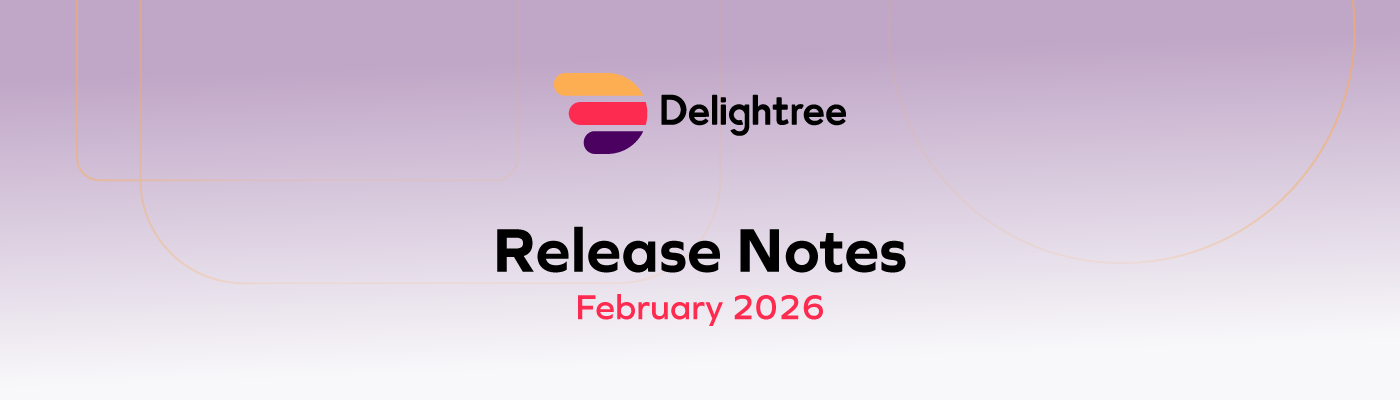
Bulk Location Export
What’s new:
Location exports are no longer limited to one page at a time. Users can now export all locations they have access to in a single export, regardless of how many pages of locations they have. In addition, location exports now include Custom Fields tied to locations, alongside all standard system location data.
Why it matters:
For brands with dozens or hundreds of locations, exporting location data used to be tedious and error-prone. Multiple exports meant manual stitching, missed rows, and inconsistent snapshots. Bulk Location Export removes that friction by delivering a complete, one-click export of all locations.
Including Custom Fields ensures exports reflect how each brand actually operates, not just the default system schema. This makes exports far more useful for reporting, audits, migrations, and external analysis.
Prep notes for admins:
No setup is required. Bulk exports are available immediately. If your organization uses Custom Fields on locations, those values will now automatically appear in exports without any additional configuration.
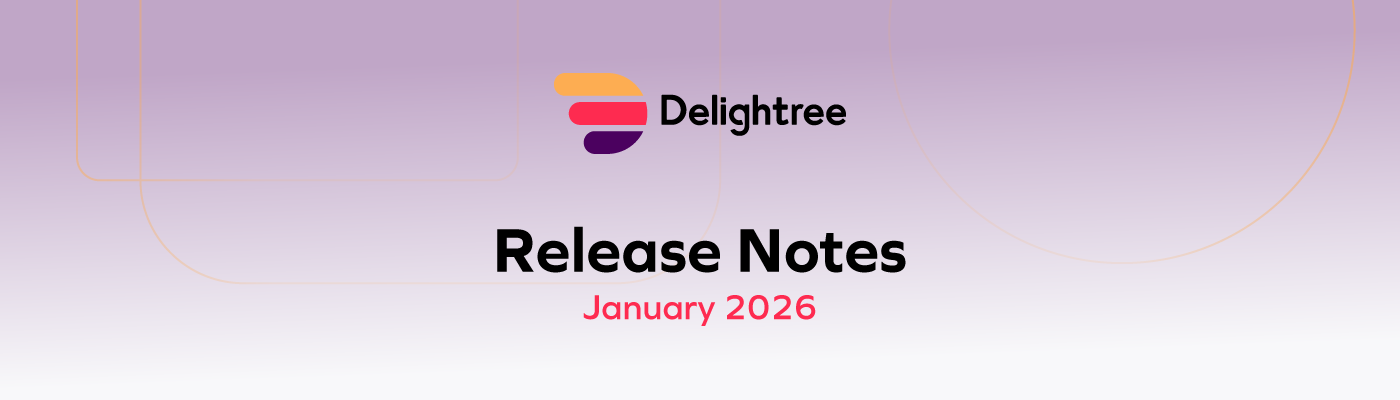
Zapier Integration
Delightree now offers a native integration with Zapier, so customers can connect Delightree to thousands of other tools without custom development. Zapier works as the bridge between Delightree and systems like HR platforms, CRMs, spreadsheets, and BI tools.
What’s new:
Delightree now supports Zapier with a standardized set of triggers and actions that let data move between Delightree and other systems. Triggers include key events like when a new user is created, a new location is added, or when analytics and KPI data becomes available, so teams can automatically push that information into tools like Google Sheets, Salesforce, or Power BI.
This release also introduces actions that allow external systems to create or update users and locations inside Delightree, for example automatically creating a new employee in Delightree when they are added in an HR platform.
Phase 1 focuses on the most common automation needs, including user sync, location sync, and exporting analytics data, establishing a stable self-serve foundation customers can start using immediately.
Why it matters:
Zapier dramatically expands Delightree’s integration surface area. Operations and IT teams can automate the “busywork” flows that typically end up in spreadsheets or one-off integration projects, which improves data consistency, reduces manual exports, and makes Delightree easier to operationalize across larger systems.
Prep notes for admins:
No action is required if you do not plan to use Zapier. If you do, authenticate Delightree in Zapier, then create Zaps to define the data flow, including any field mapping. Everything is optional and only applies to customers who actively enable and configure Zapier.
Zenoti Integration
Delightree now supports a native one-way integration that provisions and deprovisions users from Delightree into Zenoti. Admins connect Zenoti from the Marketplace, configure mappings and rules, then sync users in bulk or individually.
What’s new:
Delightree now includes a native Zenoti integration that lets admins provision and deprovision users in Zenoti directly from Delightree. After connecting Zenoti, admins can configure attribute mappings, define provisioning rules, and initiate syncs either in bulk or one user at a time.
Eligibility can be controlled using practical operational signals like role, user level, task completion, training completion, and launch milestones, so teams can decide exactly who should be created in Zenoti and when. During provisioning, Delightree updates the user’s status for visibility and detects duplicates using Zenoti’s API responses, so existing Zenoti users are handled cleanly without manual troubleshooting.
Why it matters:
Franchises using Zenoti no longer need to create employees twice. HQ admins and brand operators can manage onboarding and offboarding in Delightree while keeping Zenoti aligned, which reduces manual labor, prevents data inconsistencies, and helps new locations ramp faster since training paths and launch tasks can automatically qualify users for Zenoti creation.
Prep notes for admins:
No changes are required if you are not using Zenoti. If you plan to enable the integration, make sure the correct Zenoti authentication credentials are available, then confirm your attribute mappings before running a bulk sync. You will also want to validate that required employee fields are present in Delightree to avoid provisioning failures.
How it affects existing workflows:
Nothing changes unless Zenoti is connected. Once enabled, user onboarding in Delightree gains an optional provisioning step, and deprovisioning in Delightree will revoke access in Zenoti as well, improving operational consistency and compliance.
Voice Search
Delightree Search now supports voice input, so users can speak their search instead of typing. A microphone button appears inside the search bar, converts speech to text, then runs the search as normal.
What’s new:
Voice search is now available across Delightree. Users will see a new microphone icon in the search bar, and tapping it lets them say what they are looking for out loud. Delightree converts the spoken phrase into text automatically, which means users can search without needing to stop, type, or switch contexts.
Why it matters:
This is a big quality-of-life win for deskless teams. Field staff are often on the move, wearing gloves, carrying equipment, or juggling tasks on-site, so typing is friction. Voice search makes finding answers faster and more accessible in the environments where Delightree actually gets used.
Prep notes for admins:
None. Voice search works out of the box as soon as it rolls out. Users simply tap the microphone icon and start speaking.
Customizable Homepage Builder
1. What Changed
Delightree now includes a visual Homepage Builder that lets Admins configure role‑based homepage layouts using a library of widgets. Admins can arrange widgets, then assign layouts at the job or user level.
Widgets automatically render data based on user permissions and include actionable components across Tasks, Trainings, Checklists, Compliance, Chats, Analytics, and Knowledge Base.
2. How It Impacts Users
All users land on a homepage tailored specifically to their role, increasing clarity and reducing time spent navigating between modules.
Staff members see their tasks, trainings, and checklists surfaced immediately, while admins see compliance, performance, and approvals.
The experience feels more guided, and key actions become more visible. This also improves adoption of modules that some customers previously underutilized.
3. What Users Need to Do to Prepare
Before using the Homepage Builder, Admins should think about how different roles in their organization work and what information each role needs to see first when they log in. This feature is role-based, so preparation starts with understanding which job roles should have different homepage experiences, such as frontline staff, location managers, or corporate admins.
No action is required from end users. Once a homepage layout is assigned, users will automatically see their new homepage the next time they log in, without needing to change any settings themselves.
Location Groups, Ownership Groups, and Service Area Tagging
1. What Changed
This release introduces a multi‑layered organizational model by adding Location Groups, Ownership Groups, and optional Service Area Tagging.
Location Groups are non-operational containers that sit above individual locations and allow franchisors to group markets, regions, or brands while enabling inheritance of workflows and documents.
Ownership Groups formally represent the legal entities that own one or more franchise locations and centralize ownership data, documentation, and rights management. When an Ownership Group is associated with a Location Group, all child locations inherit that ownership by default.
Service Area Tagging establishes a flexible territory‑based segmentation layer that is separate from ZIP codes and can be enabled per brand.
All three components were designed to preserve backward compatibility for customers that operate exclusively with a single‑level location structure.
2. How It Impacts Users
HQ Admins gain a significantly clearer and more scalable way to manage complex franchise networks. Instead of attaching owners to each location individually, they now manage ownership at the legal‑entity level and let associations cascade automatically.
Franchise Operations leaders, FBCs, and regional managers receive improved reporting visibility because progress, compliance, and launch metrics can now roll up to Location Groups or Ownership Groups. This is especially beneficial for multi‑brand operators or groups with large ownership entities.
Day‑to‑day users at the location level continue operating as usual but benefit from cleaner data inheritance and consistent access control.
3. What Users Need to Do to Prepare
Admins should review their current ownership and grouping structure and determine how Ownership Groups or Location Groups should be created upon rollout.
Brands enabling Service Area Tagging may need to prepare a definitive list of territories and ensure service areas assigned to locations remain subsets of group‑level definitions.
Terminated and Archived Locations
1. What Changed
This update gives franchisors a safe, controlled way to handle closed or temporarily inactive locations without breaking their system or losing important data.
Before this change, closed locations often created problems. Teams had to choose between deleting locations entirely, which risked losing historical and compliance data, or leaving them active, which cluttered dashboards, reports, and daily workflows. Neither option was ideal.
Now users have two clear and intentional paths:
Terminated locations allow brands to permanently close a location while still keeping a compliance snapshot of location details for FDD and reporting purposes. This protects historical records while ensuring the location no longer affects operations, users, or workflows.
Archived locations allow brands to temporarily pause a location without losing any data. This is especially useful for seasonal locations, temporary closures, or locations under transition. Location data is excluded from all analytics as long as the location remains archived. Everything is preserved and can be restored exactly as it was.
This update aligns the platform more closely with how franchise networks actually operate, where locations open, close, pause, and restart over time, while protecting both operational clarity and compliance requirements.
2. How It Impacts Users
HQ and Admin users gain better lifecycle management for franchise locations. Compliance teams benefit from immutable snapshots for FDD requirements. Field teams avoid clutter from closed stores in dashboards, checklists, and launch programs. For archived locations, staff assigned only to that location lose access until the site is restored, which improves security and operational accuracy.
3. What Users Need to Do to Prepare
Admins should review which team members need permission to terminate or archive locations so that they will be ready to make job‑role updates accordingly. Franchisors with seasonal or project‑based locations may want to establish internal policies on when to archive versus when to terminate.
4. How It Affects Existing Workflows
Termination removes the location from all workflows permanently and deletes operational data, while archiving hides the location and its tasks, trainings, and forms until unarchived.
Reporting modules continue to display compliance‑level information for terminated locations.
Terminated and Archived Users
1. What Changed
This update introduces a safe, intentional way to manage inactive users without compromising data integrity, security, or reporting accuracy.
Previously, teams faced an all-or-nothing choice. Deleting users removed valuable historical context tied to audits, task completion, and training records. Leaving former employees active created clutter, access risks, and confusion across dashboards and workflows. Neither option reflected how real teams operate.
Users now have two clear lifecycle states:
Terminated users allow brands to permanently remove a user from the organization while preserving an immutable historical record of their activity. This ensures audit trails, compliance data, and historical reporting remain intact, while the user is fully removed from access, assignments, and workflows.
Archived users allow brands to temporarily deactivate a user without losing any data. This is ideal for extended leave, seasonal staff, contractors, or role transitions. Archived users are excluded from analytics, assignments, and permissions until restored, at which point they return exactly as they were.
This change aligns user management with how modern organizations evolve over time, while keeping systems clean and records defensible.
2. How It Impacts Users
Admins gain precise control over user lifecycle management without relying on deletion workarounds. Compliance and audit teams retain trustworthy historical records tied to real individuals. Managers and field teams see cleaner dashboards with only active users reflected in tasks, training, and reporting. Archived users immediately lose access, improving security and operational accuracy.
3. What Users Need to Do to Prepare
Admins should review which roles are permitted to terminate or archive users and adjust permissions as needed. Organizations with seasonal staffing, contractors, or frequent role changes may want to define internal guidelines for when archiving is appropriate versus permanent termination.
4. How It Affects Existing Workflows
Terminated users are permanently removed from all active workflows, assignments, and permissions, while their historical activity remains available for compliance and reporting. Archived users are hidden from workflows, analytics, and user lists until unarchived, at which point all prior data and configurations are restored.
API behavior now excludes terminated and archived users by default unless explicitly requested. Reporting continues to reflect historical user activity where required.
Custom Fields on User Roles
1. What Changed
Delightree now allows Admins to define and assign custom fields directly on user roles, not just on individual users. This means roles can now carry specific properties or attributes, and those values automatically flow down to any user who is assigned that role.
When users receive a role, the system copies over that role’s custom field values using a clear precedence model that prevents accidental overwrites. The system also handles complex situations such as users with multiple roles, conflicting values between roles, manual overrides, and what happens when roles are updated or removed after users have already inherited values.
2. How It Impacts Users
Admins no longer need to manually update the same custom field for every individual user when multiple people share the same role, like Store Manager or Supervisor. Instead, they can set the field once at the role level and let Delightree keep users synchronized.
This improves consistency, reduces data errors, and keeps onboarding much cleaner because users automatically inherit the right attributes the moment their role is assigned.
Users with multiple roles benefit from predictable behavior because the system clearly defines which field values take priority. Manual changes on user profiles remain fully protected so Admins always stay in control.
3. What Users Need to Do to Prepare
Admins should review their existing roles and decide which custom fields should now be standardized at the role level. They may also want to clean up any inconsistent user-level data before adopting this feature so inheritance works smoothly.
No action is required from regular users.
4. How It Affects Existing Workflows
Instead of manually updating custom fields for each user one-by-one, Admins can now set these values at the role level and let the system apply them automatically.
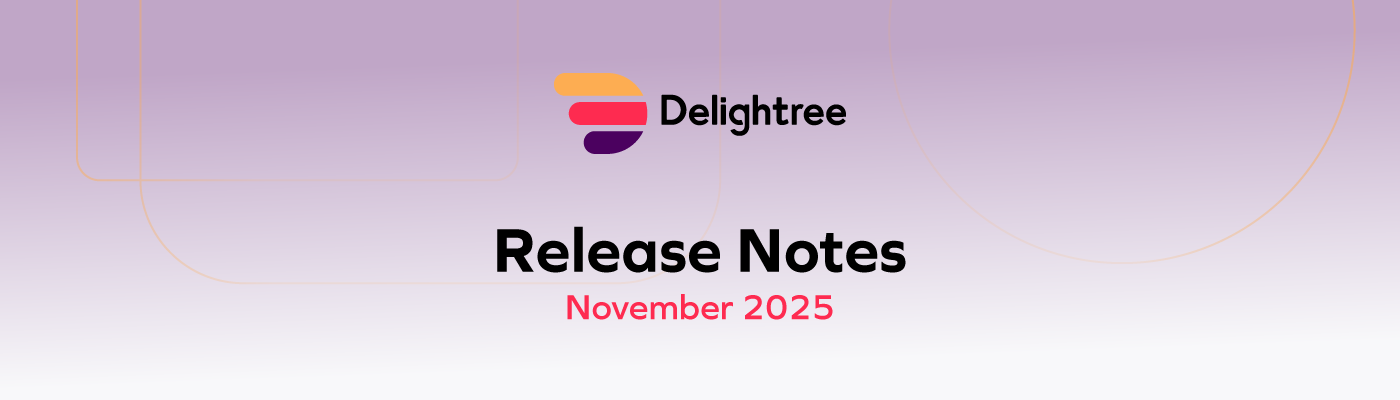
Custom Fields for User Profiles
Admins can now create custom fields such as text, date, dropdown, or uploads to track data specific to their organization, including certifications or shift availability. This update helps Delightree act as a single source of truth for people and operations data while eliminating the need for external spreadsheets.
Member Details Export with Custom Fields
Admins can now build tailored data exports that include both system and custom fields. Reports reflect exactly what matters to the organization, reducing manual cleanup and improving efficiency for audits and reporting.
Task and Instance-Level Comments with Mentions
Teams can now comment directly on tasks with public or private threads, tagging, and notifications. All communication stays tied to the task, creating visibility, accountability, and a complete audit trail.
Location Tagging in Form Responses
Users can now select the specific location when submitting forms. This ensures accurate, location-level reporting and supports compliance by linking every form to the correct site.
Improved Notifications for Location Admins
Location admins now receive notifications for all form responses submitted at their location, not just the ones they created or contributed to. This ensures full visibility into field activity and faster follow-up on critical submissions.
Enhanced Assignment Controls and Quiz Settings
Admins can explicitly assign supervisors, include or exclude users, and modify assignment rules after creation. They can also control quiz answer visibility. These improvements strengthen compliance, clarity, and training management flexibility.
Automatic Schedule Adjustment for Go-Live Date Changes
Updating a Go-Live date now automatically shifts all dependent phases and launcher tasks. This keeps every project timeline aligned without manual edits, reducing coordination time and ensuring launch plans stay accurate.
Email Notification Customization with Brand Style
System emails now support brand logos, colors, and social links. Every automated message aligns with the customer’s brand identity, improving professionalism and consistency across all communications.
Feature Flag for Chat Enablement
A new feature flag allows franchisors to enable or disable chat between HQ and store staff. Communication can now occur within Delightree under clear administrative control, maintaining traceability and compliance.
Brand-Wide Announcement Broadcasts
HQ can now send announcements to every user across franchisor and franchisee roles simultaneously. This update ensures consistent communication and better engagement across the entire brand network.

Deeper Folder Nesting
The Knowledge Base now supports up to three levels of folders, giving franchisors and franchisees more precision in how they organize content. This change makes large libraries easier to structure and speeds up retrieval. Limitation: folder nesting is capped at 3 levels.
Location Admin Folder Creation
Location Admins can now create and manage their own Knowledge Base folders. This gives local managers control over structuring materials to meet their team’s needs without waiting for corporate updates.
Redesigned Knowledge Base Homepage
The homepage now prioritizes folders first, followed by recent chapters, with dedicated tabs for favorites and pinned chapters. Users can also star folders for even quicker access to frequently used resources.
Advanced Sorting & Filtering
Knowledge Base content can be sorted and filtered by type, popularity, author, and more. Favorites, bookmarks, and pinned items make access even faster.
Multi-Location User Assignment
Franchise groups with multiple brands can now manage them all in one environment, complete with a new multi-brand user category and corporate-level dashboards.
Multi-Job Role Assignment
Users can hold up to five job roles at once and see a unified assignment view. Admins can also categorize roles as franchisor-side or franchisee-side for added clarity.
Role-Based Permissions
Admins can define access by role and customize exactly what each role can do. Built-in restrictions keep access secure and aligned with responsibilities.
Announcements
Admins can now send announcements to specific brands, franchisors, or corporate teams. Messages appear in the Nexus dashboard with timing and expiration controls to reduce noise.
Unified Multi-Brand Management
Franchise groups with multiple brands can now manage them all in one environment, complete with a new multi-brand user category and corporate-level dashboards.
Corporate Analytics Dashboard
Multi-brand admins now have consolidated dashboards across locations, members, compliance, and reputation. Leaders can compare performance and plan strategically.

Collaborative Audits Between Auditors and Location Admins
Franchisors can now choose from three audit types to accelerate reviews, improve accuracy, and reduce travel costs:
Audit creators can also require Co-Signing, ensuring Location Admins sign alongside the Auditor before an audit is finalized.
Attach Knowledge Base Resources to Audits
Audit creators can now link resources directly from the Knowledge Base into their audits. This provides clear context, reduces errors, and makes it easier for new auditors to complete complex checklists with confidence.
Clearer Evidence Selection Indicators
Audit creators will now see improved visual indicators when evidence is marked as mandatory. This removes ambiguity during setup and helps avoid missed submissions later.
Audits V2: A Data-Rich Dashboard
Audits now include a redesigned dashboard built for speed and insight.
Highlights:
This makes it easier to surface patterns, identify risks, and take action across your network.
Rebranding the Audit Module
We’ve updated terminology to better reflect the collaborative nature of site reviews. Instead of being seen as a “checklist exercise” or a negative inspection, these visits are a joint effort between Franchisors and Franchisees to uphold brand standards and drive excellence systemwide.
This change removes the compliance-heavy connotation of “Audits” and reinforces a shared commitment to continuous improvement.
Filter Completed Trainings by Location
A new location filter has been added to the Completed Training list. Users can now view training progress by member within a specific location, making it easier to compare performance across the network.
Cleaner Quiz ViewsFor quizzes that don’t include scoring, the score section will now stay hidden. This removes clutter and makes the quiz experience more focused.
Member Activity Notifications
A new toggle under Settings > Chat > Member Activity Notification allows you to show or hide system messages (e.g., <USER> was added, <USER> was removed) in any channel.
Job Type Assignment
Every job must now be tagged as either Franchisor or Franchisee. This ensures a clear separation of responsibilities and helps avoid confusion in job management.
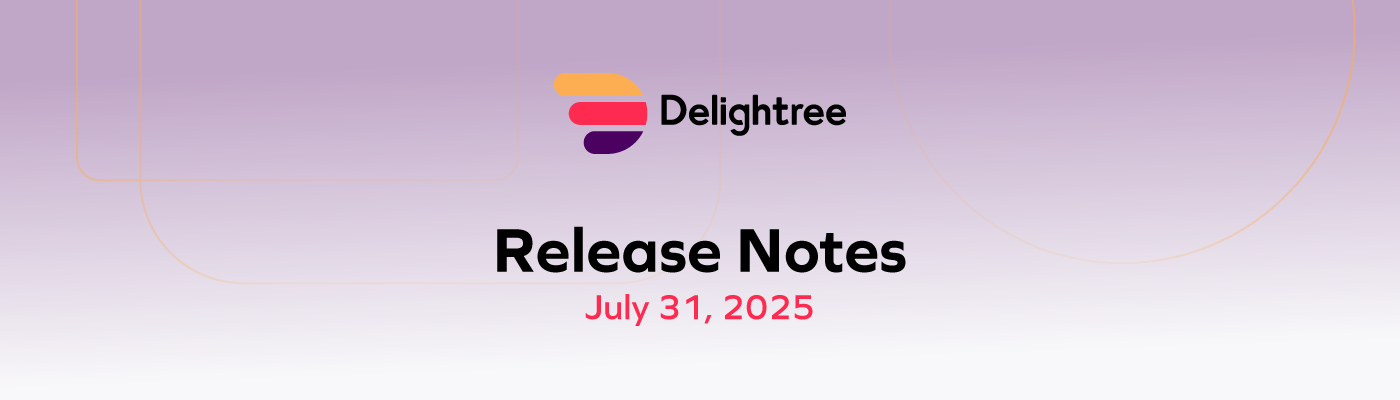
Automatically Create Locations from HubSpot Deals
Automatically create a new location in Delightree when a deal is marked “Closed Won” in HubSpot. The location is created in Launching or Prelaunch status using deal information such as documents, notes, and (soon) user details. Existing owners are linked to avoid duplication.
This one-way sync keeps Delightree your operational source of truth and eliminates re-entry delays between sales and ops.
➡️ To enable this integration, reach out to your Delightree Customer Success Manager.
Connect QuickBooks to Track Financials in Delightree
Franchisees can connect their QuickBooks accounts and map financial metrics like income, expenses, profit, and royalty fees.Franchisors get real-time access to financial performance across locations, improving transparency and simplifying oversight.
➡️ To enable this integration, reach out to your Delightree Customer Success Manager.
Set Submission Windows for Tasks
You can now define specific windows of time when a task can be submitted. This helps enforce SOPs, prevent late submissions, and improve data accuracy for time-sensitive workflows.
Send Forms to External Users
Share secure form links with users outside your organization, like vendors and contractors. No Delightree login needed. This makes collaboration easier without compromising platform security.
Preview Form Responses and Export as PDFs
Form submissions can now be exported as structured PDFs that include responses, timestamps, and user info.Submitters can export their own response once after submission. Admins and creators can export anytime, with all export actions logged for audit tracking.
Transfer Ownership of Forms, Paths, and More
Admins can now reassign ownership of key content like Forms, Audits, Training Paths, Compliance docs, Knowledge Base entries, and Chat Channels. This avoids content loss when team members leave or change roles, keeping everything running smoothly.
Customize Training Notifications
Decide which training updates trigger notifications. Get alerted on what matters most to your role, and reduce notification noise.
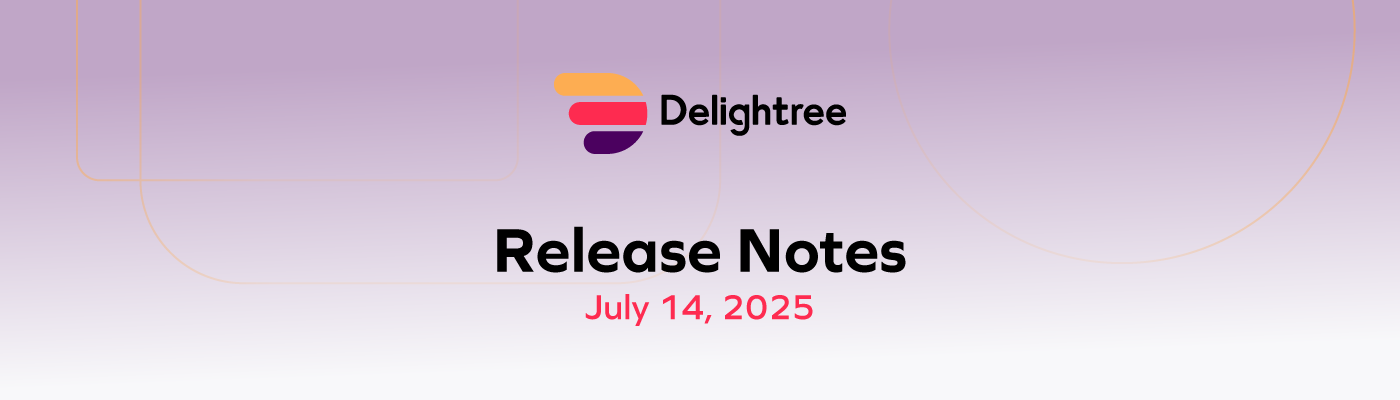
Smarter Compliance Reminder Targeting
Compliance reminders are now sent only to the users selected in the reminder modal, ensuring they’re timely and relevant. If no reminder was set manually, a default alert will automatically go to the appropriate roles: Master Admin, Admin, User, and Location Admin (Owner) as soon as a document expires. This reduces noise and improves accountability across the team.
Compliance Nudge Before Launching Locations
Admins now receive a smart prompt to review any pending compliance documents before making a location live. While they can still choose to proceed without reviewing, this reminder ensures the decision is intentional and informed. It helps reduce the risk of compliance gaps during location activation.
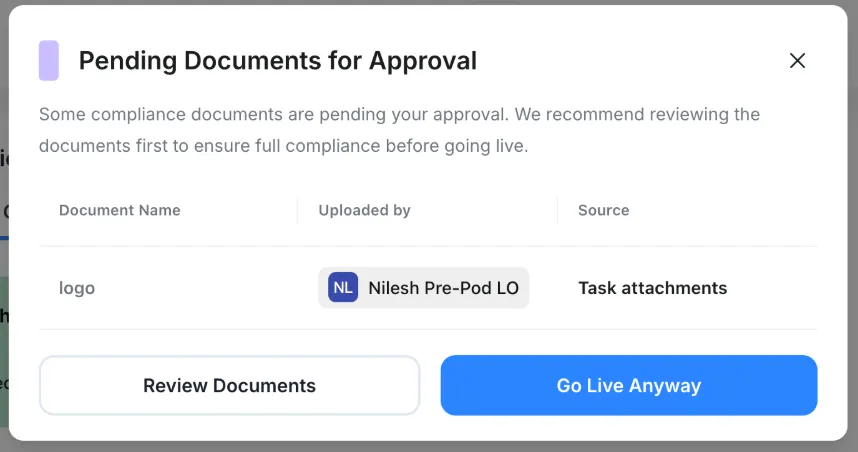
Automatic Access to All Assigned Training Content
Training Path assignees now automatically gain access to all chapters and forms within their assigned path, even if those items were not originally marked as visible. This update ensures a smooth training experience by removing access barriers and eliminating the need to reach out to the Training Path creator.
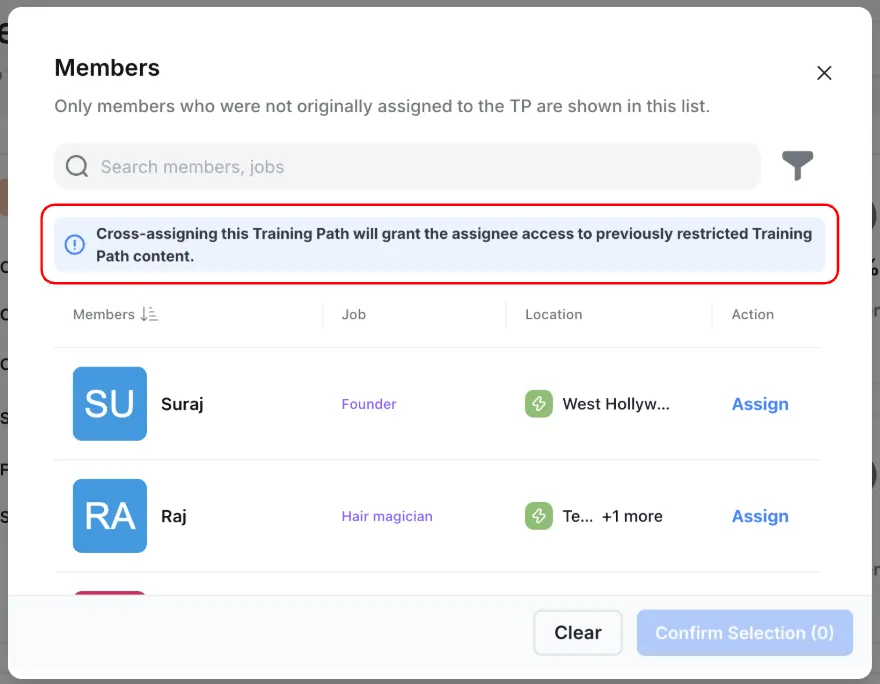
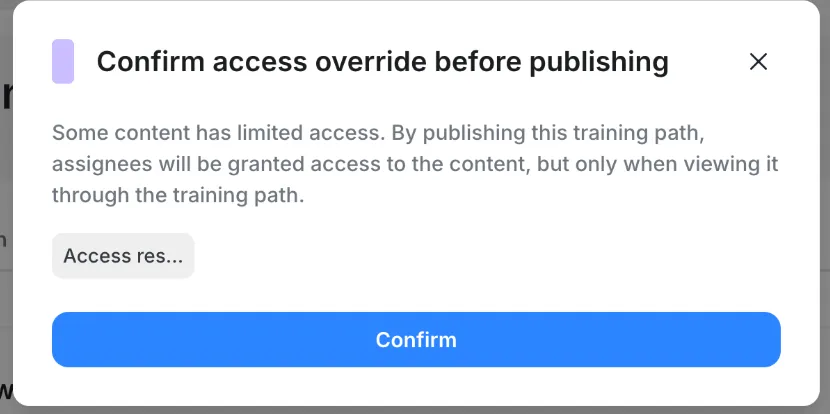
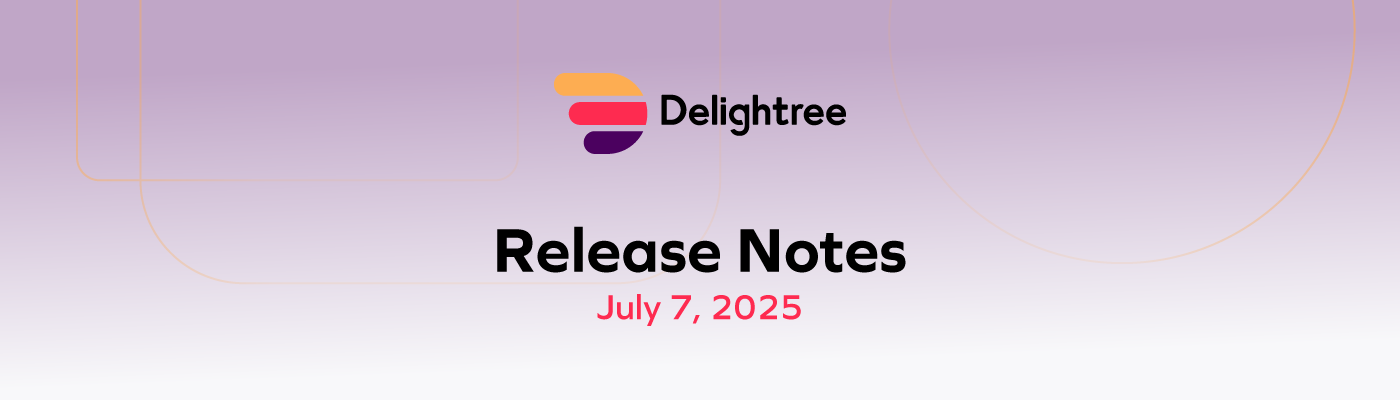
More Accurate Training Progress Tracking
Training progress indicators are now more precise and meaningful. Updated status markers give supervisors and admins a clearer view of learner momentum at a glance.
Filter Member Analytics by Location and Score
You can now apply filters to narrow down Member Analytics within a specific Training Path. Filter by both location and individual member score to surface performance insights more easily.
Improved Milestone Creation Flow
Creating milestones in a Training Path is now more visually guided. A new instructional GIF walks users through setup, and default title copy helps reduce friction and speed up configuration.
Next/Previous Navigation Buttons for Content
Navigating Training Path content is now easier. Next and Previous buttons are always visible, eliminating the need to search or scroll to continue.
Improved Empty State Messaging for Evaluations
We’ve refreshed the empty state message shown to supervisors when no Training Path evaluations are pending. The new copy is clearer, friendlier, and helps set expectations for next steps.
Edit Training Paths Without Opening Them Fully
You can now edit specific sections of a Training Path directly from the tracking page. This reduces clicks and saves time when making quick changes.
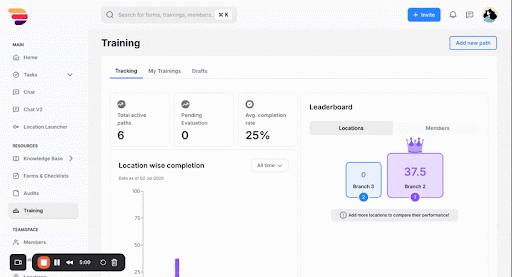
Clearer Empty State Messaging on Tracking Page
When a supervisor has no training assigned for oversight, the page now displays a clear and helpful message. This avoids confusion and creates a more intuitive experience.
Monthly and Cumulative Completion Views
You can now toggle between monthly and cumulative views of training completion rates. This gives you flexibility in reporting short-term results or long-term progress across locations.
Clearer Partial Credit Messaging
Assessment results in Training Paths now show exactly how much partial credit was earned. This helps learners understand their score and makes grading more transparent.
Standardized Progress Status Labels
The term "In Progress" is now used consistently throughout the platform. This replaces previously mixed terms like "Ongoing" to avoid confusion and maintain clarity.
Simplified Training Path Reactivation
Reactivating a Training Path is now cleaner and faster. You can do it with or without edits in just a few clicks.
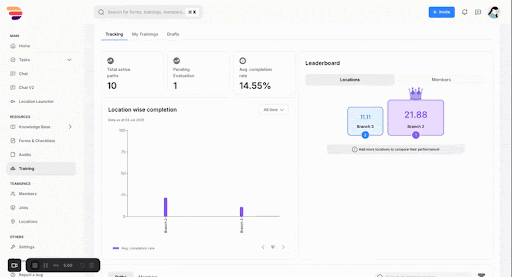
Jump to Skipped Content Before Completion
Users can now click a red-ribbon CTA to review skipped content before marking a training complete. This ensures nothing important is missed and gives learners more flexibility.
Navigation Warning When Creating Paths
A warning prompt now appears if you try to leave the page while creating a Training Path. This helps prevent accidental loss of work by giving you a chance to save.
Lock Preview on Specific Question Types
When building Training Paths, you can now click a question type to preview it without hover-triggered switching. This gives you more control and time to evaluate each option.
View Chapter Descriptions from Timeline Page
You can now see each chapter’s description directly on the timeline page of a Training Path. This offers a faster way to understand chapter content without clicking through.
Send Overdue Training Reminders from Nexus
You can now send overdue training reminders to all Location Admins from the Nexus. No need to switch screens—sending a reminder is now one click away.
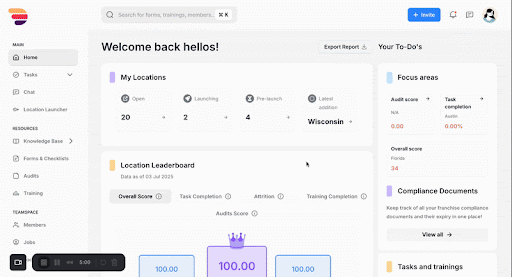
Updated Tooltip Copy for Frequency on Tracking Page
Hovering over the ‘Repeat’ icon now shows clearer copy for each training frequency type. This improves comprehension of how scheduled training works.
Clearer Frequency Tooltips in Scheduling Flow
We’ve improved the tooltip copy for frequency during scheduling. Users now get immediate clarification while assigning Training Paths.
Improved Quiz Image Viewing
Images in quizzes can now be clicked to enlarge and easily browsed in one window. No need to exit the overlay. Just swipe through all visuals with ease.
Tooltip Added for Rematch-Type Questions
We’ve added a helpful tooltip to rematch quiz questions. This guides users on how to rearrange items correctly, reducing confusion.
Search and Filter Within Path Analytics
You can now search and filter inside each item in Path Analytics. This makes it easier to find relevant data or users quickly.
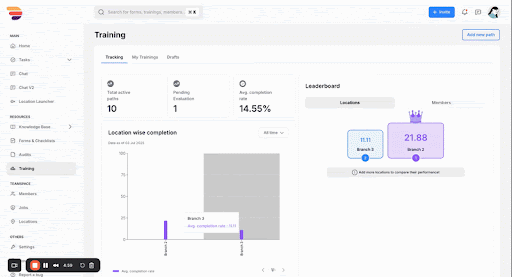
Clearer Labels for Training UI
We’ve renamed key UI elements to reduce ambiguity. “Play Path” is now “Preview Path,” and “My Progress” is now “Path Content.”
Deeper Quiz Analytics for Creators
Training Path creators can now see which quiz questions are most often missed or answered correctly. This highlights knowledge gaps and helps improve content.
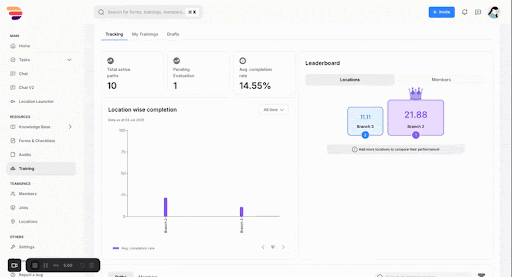
Auto-Drafted Access Requests for Knowledge Base
If a user can’t access a linked Knowledge Base article in a Training Path, the system now drafts a message to the creator. The user can send it with one click to request access.
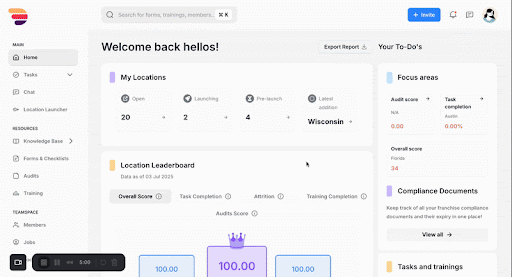
User Role Names Updated for Future Permissions
We’ve renamed and restructured user roles to better support advanced permissions. While the underlying permissions remain the same, labels are now more accurate and easier to understand.
Here's what's changed:
New Role: Master Admin
Previously called Super Admin. Master Admins have full backend access and are now the only users who can assign Admins. They can only be created by the Delightree Customer Success team.
Renamed Roles:
A few important notes:
Transfer Chat Channel Ownership
Channel owners can now transfer ownership to another member directly from the Members tab. This gives teams more flexibility and control.
Express Yourself with GIFs, Stickers, and Mentions
Chats now support GIFs, stickers, emojis, and @mentions. Conversations are more expressive and engaging than ever.
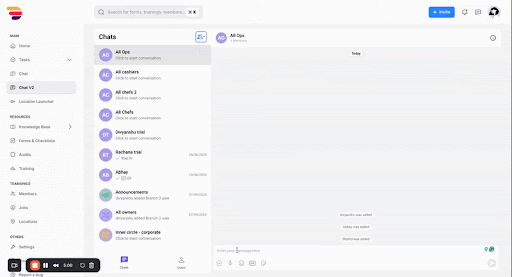
Restrict Contact from Location Admins to Corporate
You can now prevent Location Admins from messaging specific corporate users. This ensures only approved contacts are reachable and keeps communication aligned.
Improved Channel Settings and Member Visibility
Channel owners now appear first in the member list, with other names sorted alphabetically. Users who can view members but not edit them will see new guidance. Pre-shipped channels now show who will be auto-added and can no longer have notifications disabled.
Default Off for Location Profile Login
Location Profile Login is now disabled by default for new locations. It can still be enabled on request by contacting the Customer Success team.
Auto-Generated Location Channels
A channel is now auto-created as soon as a Location Admin (Owner) signs up. That person becomes the channel owner, streamlining communication setup from the start.
Enhanced Member Analytics Status Filters
More status filters have been added to Member Analytics. This allows supervisors to isolate users more accurately based on their training progress.
Cleaner Draft and Time Visibility in Analytics
Time spent is now shown in a cleaner format. Completion dates are only shown when a chapter is marked complete. Drafts created by Master Admins and Admins are now split into ‘My Drafts’ and ‘All Drafts’ for better organization.
Improved Deactivation Flow for Training Paths
Marking a Training Path as inactive is now clearer and easier. Improved CTAs and supporting copy walk users through the process confidently.

Chapter, Form, Training Path, and Task Cloning
You can now clone Chapters, Forms, Training Paths, and Tasks with a single click. This helps teams quickly spin up custom variations without rebuilding content from scratch. Only active, upcoming, or overdue tasks can be cloned.
UX Improvement for Category Management
You can now create new categories directly from the dropdown menu. The system also suggests matching categories as you type, so you can reuse existing ones without needing to search or switch screens.
Location Profile Login Available on Request
Location Profile Login is now available on demand instead of being enabled by default. This allows for a smoother and faster onboarding experience for your new locations.

Chapter, Form, Training Path, and Task Cloning
You can now clone Chapters, Forms, Training Paths, and Tasks with a single click. This helps teams quickly spin up custom variations without rebuilding content from scratch. Only active, upcoming, or overdue tasks can be cloned.
UX Improvement for Category Management
You can now create new categories directly from the dropdown menu. The system also suggests matching categories as you type, so you can reuse existing ones without needing to search or switch screens.
Location Profile Login Available on Request
Location Profile Login is now available on demand instead of being enabled by default. This allows for a smoother and faster onboarding experience for your new locations.

Streamlined Chapter & Asset Workflow
Media uploads are now labeled “Assets,” clearly separating them from “Chapters.” You can build a chapter from scratch, upload a single image as its own chapter, or preview everything in either List or Grid view.
Zip-Code Smart Location Setup
Adding a new location now requires only the zip code. Location Launcher fills in city, state, and country automatically. If the zip is unknown, it lets you enter the HQ details with one click as a placeholder.
Relaxed CSV Import Requirements
CSV imports relax address and contact-detail validation, so bulk uploads move forward even when some information is still pending.
Automatic Time-Zone Detection with Manual Override
When you enter a zip code, Location Launcher automatically assigns the correct time zone, eliminating manual look-ups and reducing scheduling errors. Admins can still adjust the time zone by hand, preserving full control.

Audience-Specific Visibility Controls for Articles
Article visibility now uses a dual-checkbox model: one box ensures every open location can read the article, and a second box extends access to launching locations if desired. Combine those presets with individual site selections to fine-tune distribution. Documentation reaches the right people while proprietary playbooks stay protected.
Contributor Permission Tooltip Clarity
A new tooltip appears when someone edits or completes a form, spelling out exactly what contributors can and cannot do.
Audience-Specific Visibility Controls for Forms
Visibility settings now offer two check boxes: show to all members at open locations and optionally include members at locations that are still launching. Admins can also add or remove individual sites to create any custom audience they need. This precision keeps sensitive content private while making sure every operator sees the material that applies to them.
Delete Confirmation Safeguard
Deleting a chat channel now triggers a quick confirmation dialog. The extra step prevents accidental loss of conversation history and keeps collaboration on track.
Custom Go-Live Report Export
Operations leaders can download a spreadsheet directly from Location Launcher that lists each site’s planned go-live date and contact information.
Task Search and Filter Navigation
A new search bar and filter set let corporate admins and location owners jump straight to the tasks they care about. Less scrolling means faster, more accurate launches.
Hide Inactive and Pending Users
A toggle now removes inactive or pending users from view, giving managers a clean roster of who is actually active in the system.
Bulk Invite Resend and Mass Delete
After filtering for inactive or pending status, admins can resend every outstanding invite or delete those accounts in one click. Housekeeping that once took hours now finishes in seconds, keeping user lists accurate and secure.
Evidence Attachments for Flagged Responses
When an auditor flags a response, they can immediately attach photos, documents, or a written note as evidence. The context travels with the issue so store managers see exactly what needs fixing.

What's New for You?
Important Things to Know
Who Will Benefit
How to Get Started
What's New for You?
Important Things to Know
Who Will Benefit
How to Get Started
What's New for You?
Important Things to Know
Who Will Benefit
How to Get Started
What's New for You?
Important Things to Know
Who Will Benefit
How to Get Started
What's New for You?
Important Things to Know
Who Will Benefit
How to Get Started
What's New for You?
Important Things to Know
Who Will Benefit
How to Get Started
What's New for You?
Important Things to Know
Who Will Benefit
How to Get Started
Platform Enhancements
Fixes

What's New for You?
Important Things to Know
Who Will Benefit
How to Get Started
What's New for You?
Important Things to Know
Who Will Benefit
How to Get Started
What's New for You?
Important Things to Know
Who Will Benefit
How to Get Started